|
|||||||
| Tips and Hints Share Your Experience and Help Others Get That Dream Shot |
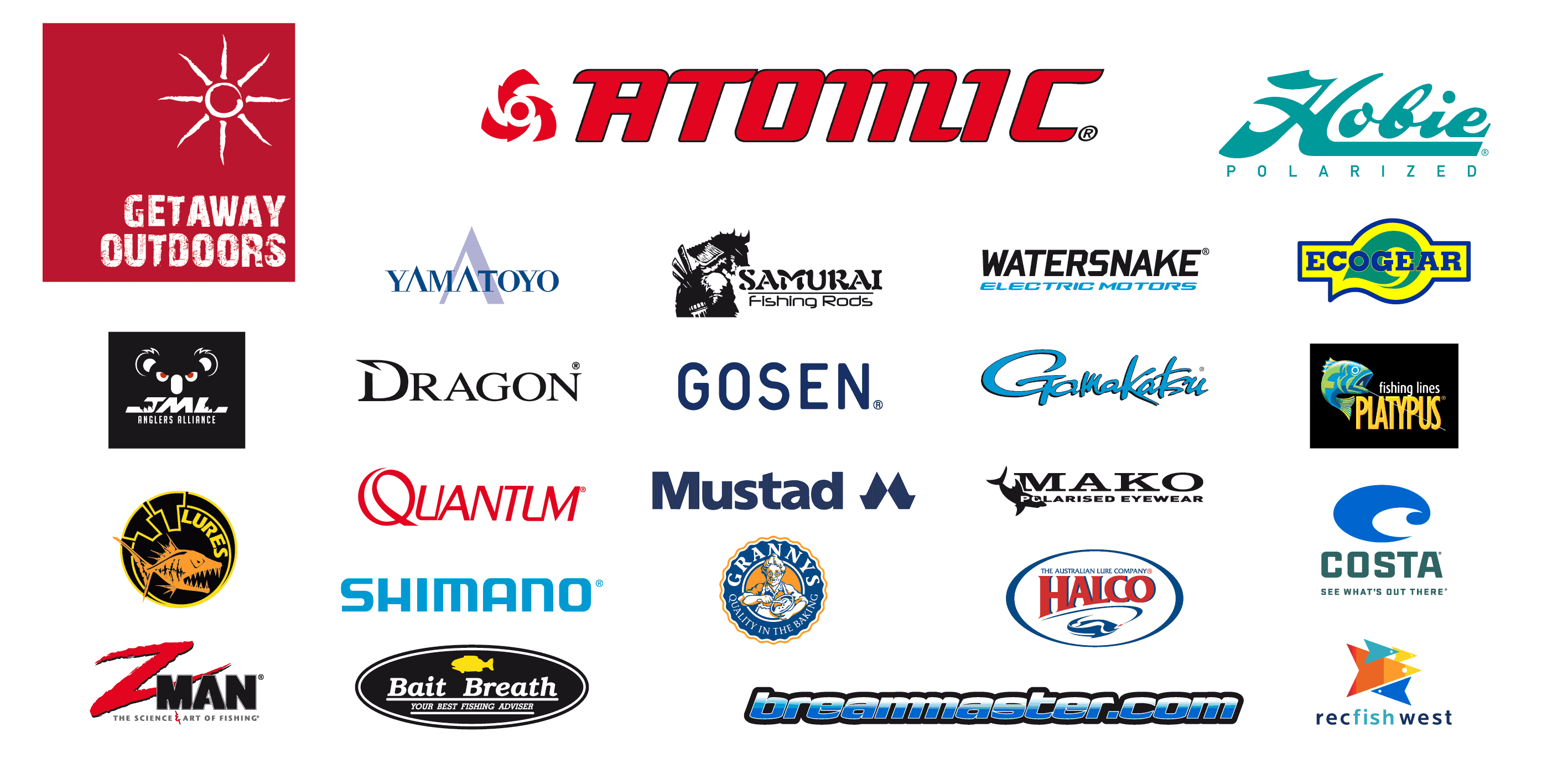
 |
|
|
Thread Tools | Rate Thread | Display Modes |
|
|||||||
| Tips and Hints Share Your Experience and Help Others Get That Dream Shot |
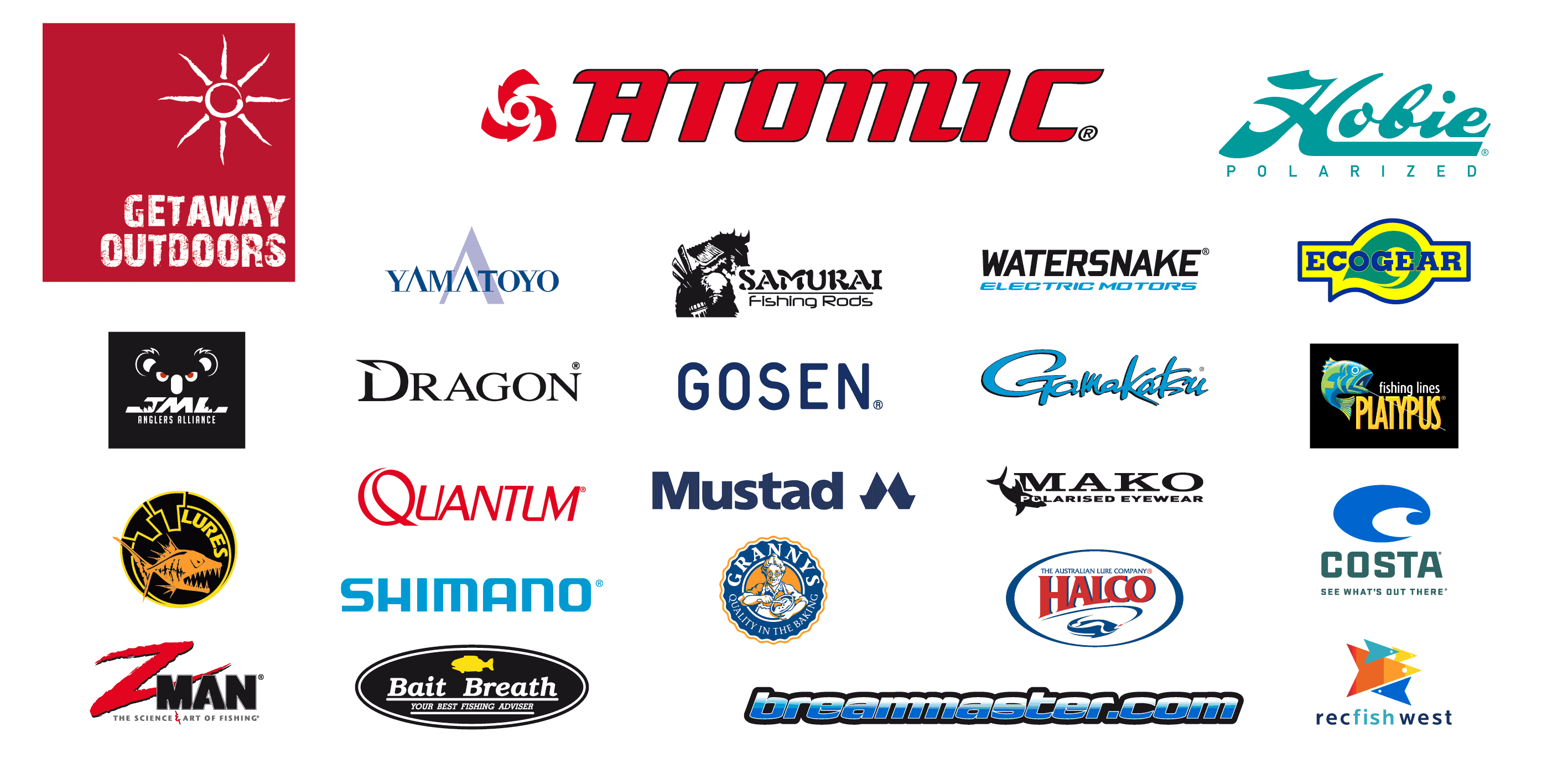
 |
|
|
Thread Tools | Rate Thread | Display Modes |
|
#1
|
||||
|
||||
|
Adding a Boarder
As the title says....
How to Add a Boarder! Step 1: Open your image in photoshop Remember to make sure your colours are Black over White to Start with. Step 2: Image > Canvas Size Click, Canvas size window will open. 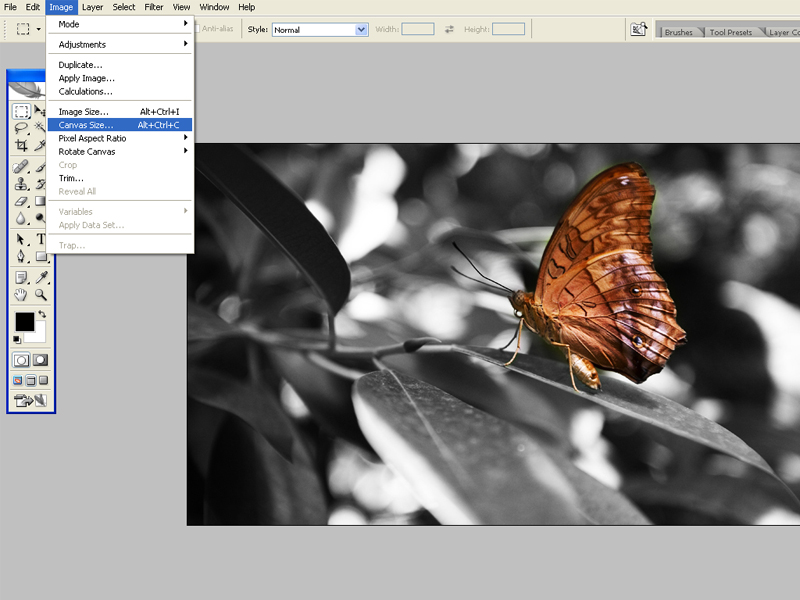 Step 3: Click on Relative (just under the height txt box) Change Inches to Pixels, Enter 10pixels for both width and height. click OK (this will add a white strip to your canvas.) 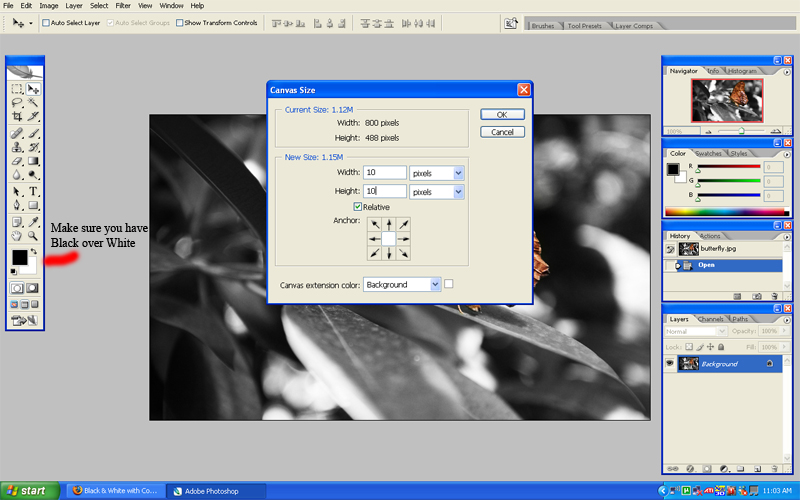 Step 4: Change your colours to White over Black. This will give you a black strip over the white one. 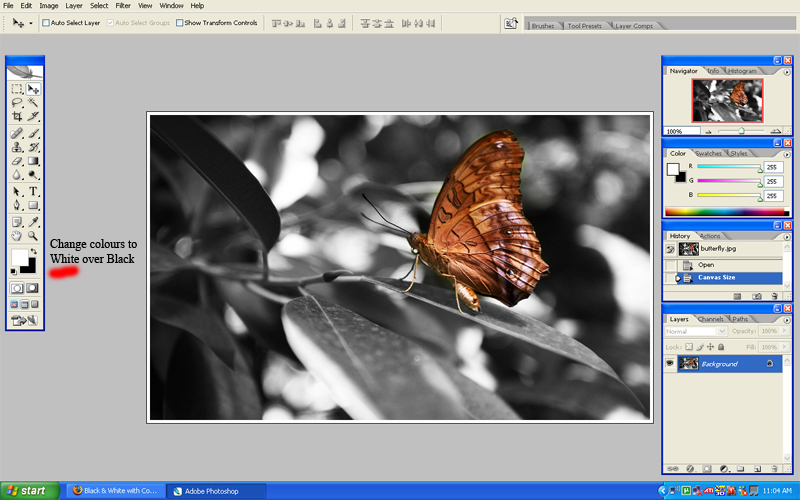 Step 5: Once the Canvas size box opens, Change Inches to Pixels enter 20pixels to width and height. click ok 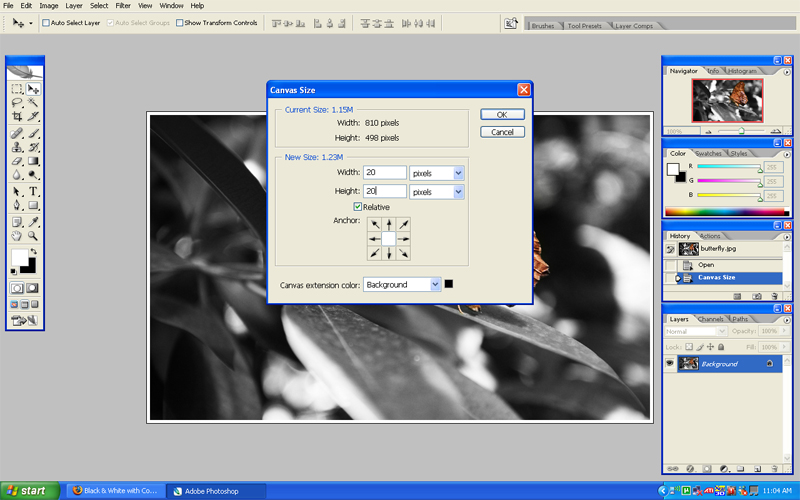 End Result will look something like this. 
__________________
Cheers Ben |
|
#2
|
||||
|
||||
|
Quote:
Keep them coming. Dale. |
|
#3
|
||||
|
||||
|
Hey Ben,
How do you then remove that border?? Dale. |
|
#4
|
|||
|
|||
|
Well, you should create the border on a new "LAYER". Once created on that layer you may delete or alter the contents of it.
TomW |
 |
| Thread Tools | |
| Display Modes | Rate This Thread |
|
|